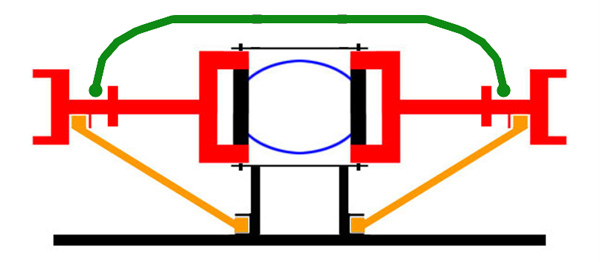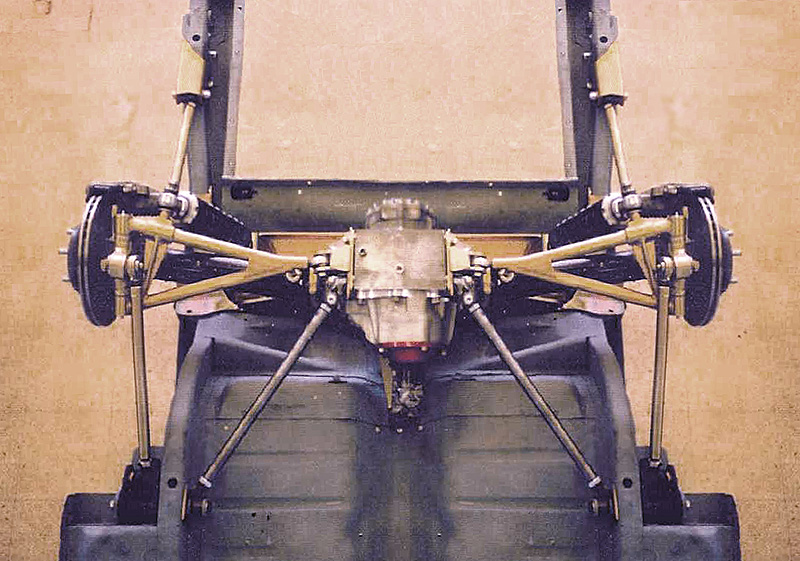
 |
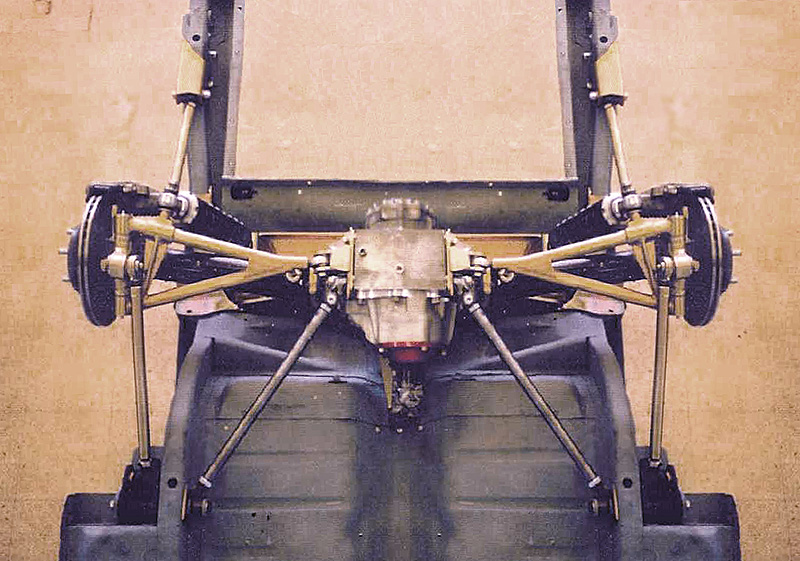 |
 |
 |
 |
You are not logged in. Would you like to login?
![]() Offline
Offline

If you already have the image hosted on personal space or have found it some where else on the net, simply place the web address in your post with [img]before it and[/img] after it. If you do not have it hosed you eill need to host the image using a hosting site like image shack
Posting Pictures on this forum using imageshack
1. Go to
2. Click the “Browse" button
3. A window will open allowing you to highlight and then "select" a picture already on your computer. Navigate through your folders to find the correct picture, and select it. Once desired picture has been highlighted click the "select" button at the bottom of the window.
4. If you have done step 3 correctly once you hit "select" the window will close and the file you have selected will be listed next to the “Browse" button on the imageshack web page.
5. Click on the box marked “Upload now"
6. Your image will now be hosted at imageshack and a new page will have opened.
7. Highlight the HTML address in the box marked “direct" then past
8. Once the address has been highlighted go to the file menu at the top of your browser and select copy
9. Open a new window in your browser and go to the forum
10. Past the address in the message box on the forum with [img]before it and[/img] after it.
Last edited by Daze (9/25/2010 5:01 pm)